How to add drivers
Overview
The easiest way to add a Driver to the platform is using the ADD ASSET WIZARD
1. Configuring the web app so the driver shows under the correct client with the desired name
2. Setting up the hardware with the correct configuration so as to read the driver tag and the immobilizing aspect
Adding device to the platform:
Click on admin>>Add Asset WIzard
Select the client
select the device hardware type
select the driver id method and key in the tag id
populate the asset additional details if need be then click on save driver details
populate the asset additional details if need be then click on save driver details
Assigning driver to vehicle.
The driver to vehicle assignation is an automated process unless it is a platform driver who needs manual assignation
For platform drivers assignationtion to vehicles
Go to the drivers under assets , select and edit the driver you intend to assign
select the vehicle /asset then click on assign
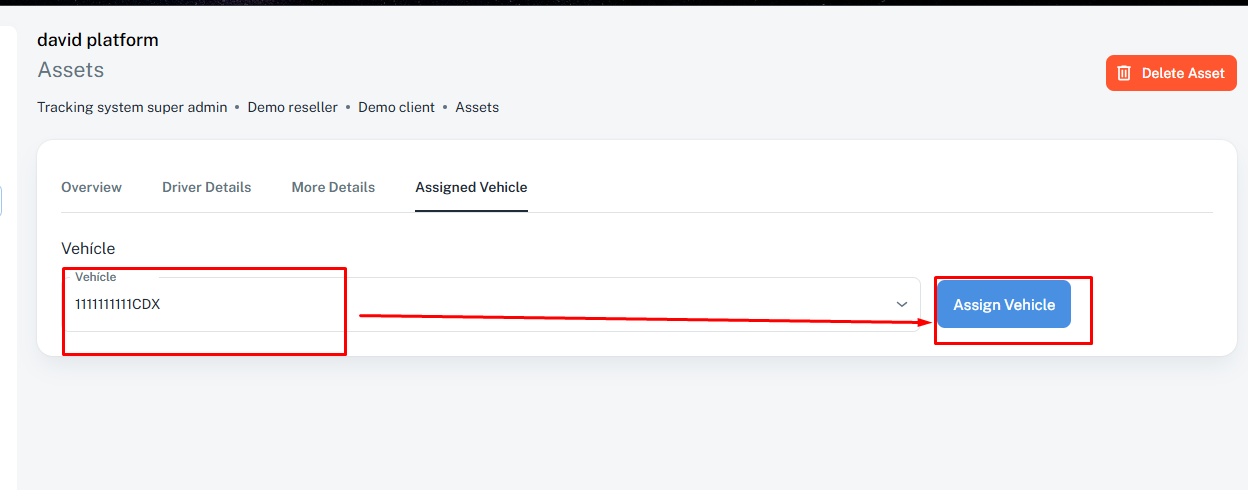
you can also do this from Asset info>>>manage>> assign vehicle
Related Articles
Platform user manual
a. Map Page The Map page is the default page on login. This is where you do all your basic monitoring of vehicle positions and statuses. From this page you can select assets. This centers and zooms the screen to show the unit in detail with an asset ...Add devices using the batch import
Guide to using the Batch Import You can choose to upload a batch of devices at once to your client account lather than use the Add Asset Wizard which done one device after the other. Preliminaries a. Group all your devices according to client ...How to Create Custom Report
Custom Report Creation Overview The Custom Report feature allows users to generate tailored reports by selecting specific data fields relevant to their operational needs (e.g., trips, telemetry, alerts, assets, or devices). This helps produce focused ...How do i create route
Route Creation Overview Route Creation allows you to define a specific path or corridor that a vehicle is expected to follow. It is commonly used to monitor compliance, improve security, and generate alerts when a vehicle deviates from an approved ...How to add beacons
Overview The easiest way to add a Driver to the platform is using the ADD ASSET WIZARD 1. Configuring the web app so the driver shows under the correct client with the desired name 2. Setting up the hardware with the correct configuration so as to ...