How To Turn off Focus Mode on iPhone

 Why Does the Focus Mode Keep Turning On by Itself?
Why Does the Focus Mode Keep Turning On by Itself?

Focus Mode might be turning on because it is scheduled to be enabled. In such cases, you must manually delete the schedule and turn off Focus Mode. Or you could have shared the Focus Mode on other devices such as Apple Watch.
 Easy Ways to Turn Off Focus Mode
Easy Ways to Turn Off Focus Mode

Focus Mode is very helpful in seeking temporary relief from notifications. On the flip side, it can cause trouble if you don’t turn it off. Typically, iPhone will redirect phones to voice mail when Do Not Disturb is enabled. Thankfully, getting out of Focus Mode is fairly easy. And there are multiple ways to do so.
 1. Turn off Focus From Control Center
1. Turn off Focus From Control Center

Swipe down from the top-right corner of the Lock Screen to open the Control Center. For those with older iPhones (one with a home button), swipe up with the home button as the starting point.

In Control Center, you should notice a button that says Focus or, rather, the name of individual modes. I had a looming deadline and thus enabled Do Not Disturb mode. Long press on the button. The popup menu shows which mode is active. Furthermore, tap the button once to disable Do Not Disturb or other modes. Tap back to re-enable the mode.
 2. Turn off Focus Directly From the Lock Screen
2. Turn off Focus Directly From the Lock Screen

Nothing beats convenience. What if I tell you can turn off modes directly from the Lock Screen? Yes, your lock screen displays the current mode as a label. Long press to open the settings. Once again, tap the active mode to deactivate it.

 3. Disable Focus Mode Using Siri
3. Disable Focus Mode Using Siri

It might be tempting to look at other notifications or open social media apps while disabling Focus Mode. It is best to give yourself some time after exiting Mindfulness or any other mode. Say “Siri, turn off Do Not Disturb.” Note that your iPhone should be unlocked. Also, you need to mention the active mode, without which Siri will not work.
With the help of the above methods, you can completely exit Focus Modes. Once done, all the calls, texts, and notifications will work as usual. I recommend using separate modes on iPhone and other devices like Apple Watch.
 How To Delete Focus Mode?
How To Delete Focus Mode?

iOS lets you create custom modes. For instance, I have created one for when I am driving. It works seamlessly with CarPlay and filters unwanted notifications. Furthermore, you can whitelist calls and messages from specific contacts or a group of contacts. You can always edit and change the rules for custom focus profiles. If needed, you can delete the mode as well.
Follow the steps below to delete Focus Mode-
- Open Settings app
- Select Focus and tap on the one that needs to be deleted. I am deleting the Driving Focus for the sake of demonstration.

- Select Driving mode
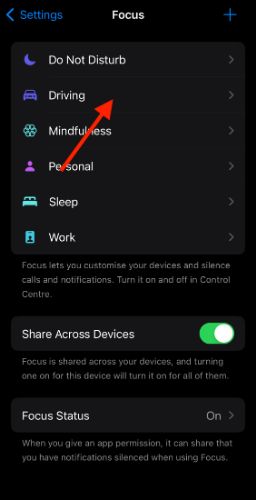
- Scroll down and tap Delete Focus.
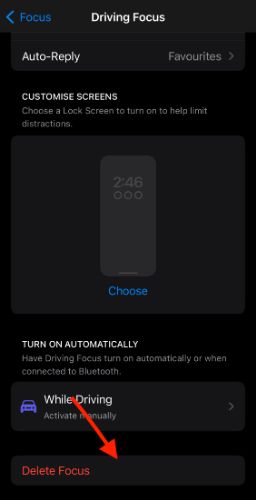
There you go! You have finally deleted the custom mode. Remember that you cannot delete the default modes but, only the custom ones. iPhone lets you add new ones or edit the existing. I suggest experimenting with the custom modes.
iOS also lets you Share Focus Status. In other words, the same mode is applied across all your Apple devices.
 Adieu Focus Mode
Adieu Focus Mode

The human brain has a limited attention span. And we need all of it to focus on one important task. Apps are designed to grab your attention. Focus Modes, especially once like Do Not Disturb, help boost productivity and stay on track. With this feature all the notifications are hidden and clubbed under the Do Not Disturb Mode label. Whenever you exit Do Not Disturb, you make it to respond to calls and other notifications. It is a win-win. You get to sharpen your Focus while notification badges wait.
Related Articles
Notifications Not Working After Updating to iOS 17.4.1? Try This
iPhone users are complaining about notification issues after updating to iOS 17.4.1. More particularly it seems that some of them stopped receiving notifications from installed apps on their device. If you are one of them, a quick fix would be to ...Teltonika DualCam Configuration ( fmc 125/225)
FMX125/225 configuration Please make sure to download the latest DualCam FW version. The latest FWs can be downloaded from the following Wiki page — DualCam Firmware errata Firmware download for FMX125/FMX225/FMC650 Link: Firmware Password: 3RpOAf96 ...How do I create workmodes
Workmodes 1. click on Admin >>>reseller settings>>templates>Add 2. Add the work mode name e.g Unauthorized select the color you need for the work mode, then save 4. available work modes Now that the work modes are created you need to map them to the ...Using a Digital Matter device on the platform
This can be achieved in two easy steps as enlisted below : 1. Set Up - Unlock the Device For a device to be used in the direct mode, the device must be first 'unlocked'. The need for an unlock is a legacy feature. To unlock a device, simply select ...Client Users
Click on ADMIN and navigate to CLIENTS. Select your client. Click on USERS. Click on the NEW USER button to add a new user Enter the user details in the form. This include: Name User Email User Password International mobile number Select Language ...